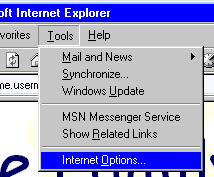
How to enable Java
From the Tools menu, select "Internet Options":
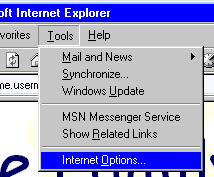
This will give you a dialog like this:
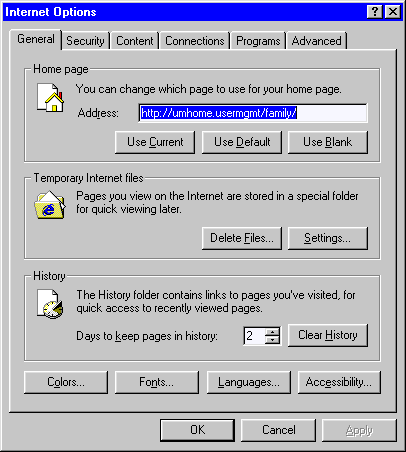
Select the 'Security' tab. This will give you a dialog like this:
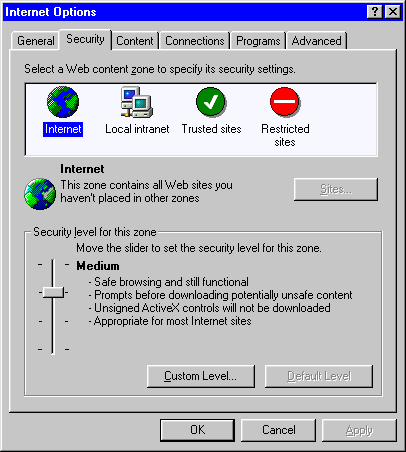
If the 'Security level for this zone' is not Medium, then click the 'Default Level' button.
Press the OK button to return to your browser.
This section is under preparation - please consult your documentation or the Netscape site.